Manual case creation
Occasionally, the customer service agent has a requirement of creating a case manually. By adding the related information such as the subject, origin, priority, and the customer against which it needs to be recorded.
There are two OOTB approaches available for manual case creation.
- Using a case page
- Using quick create form
Using case page
The Case page is the most commonly used method for entering cases into Dynamics 365. As a case is entered, the agent who’s entering it specifies details about the case, like the case title, customer, case origin, and so on.
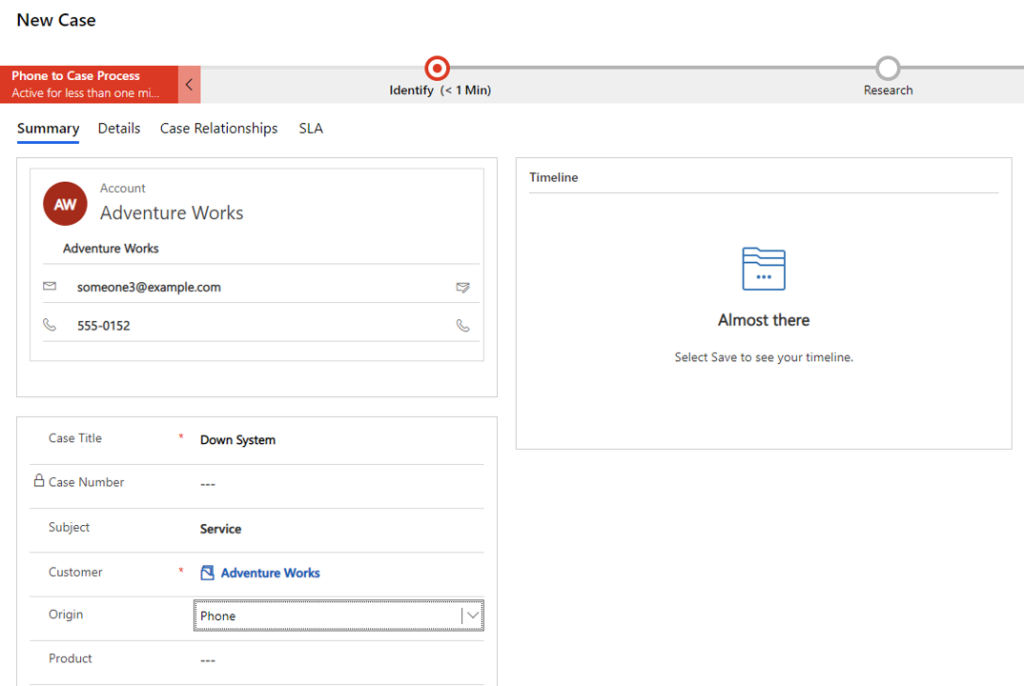
This is the most common approach for capturing the case manually which constitutes of the following steps:
- Navigate to the Case page.
- Provide related information on the Case page.
- Save & Exit.
Using quick create form
The Quick Create: Case dialog box is a trimmed-down version of the Case page. It has only the most important fields for the case entity.
This dialog box is used to quickly enter case information, to save time. You also use this dialog box when you’re creating a case in the context of another record. For example, if you add a case directly from an account in Dynamics 365, you’ll use the Quick Create: Case dialog box.
Quick Create dialog boxes can be accessed from the top navigation bar in the application, or from the related panel or an attached sub-grid on a parent record. Although a Quick Create dialog box isn’t available by default for every entity, it’s available for the case entity. Therefore, when you add a case from a related record, you use the Quick Create: Case dialog box.
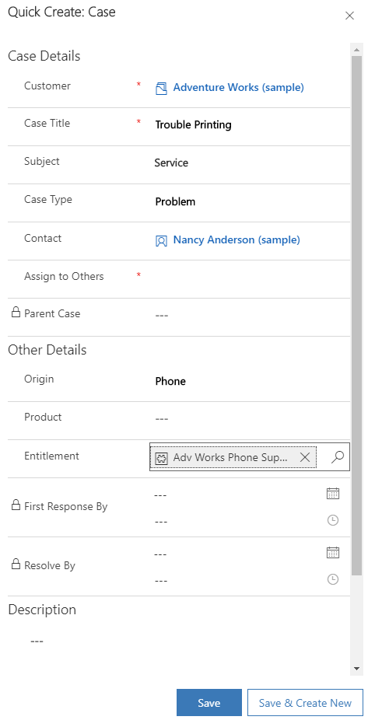
This is suitable when creating a case against a related Parent record such as a Contact or Account record. The steps to capture a case using the quick create form are as follows:
- Open the Account page.
- Navigate to the related record, and select the Case tab.
- Click on the New Case button to open the Quick Create: Case dialog box.
- Provide related information on the Quick Create: Case.
- Save & Exit.
The information is fetched from Microsoft documentation.